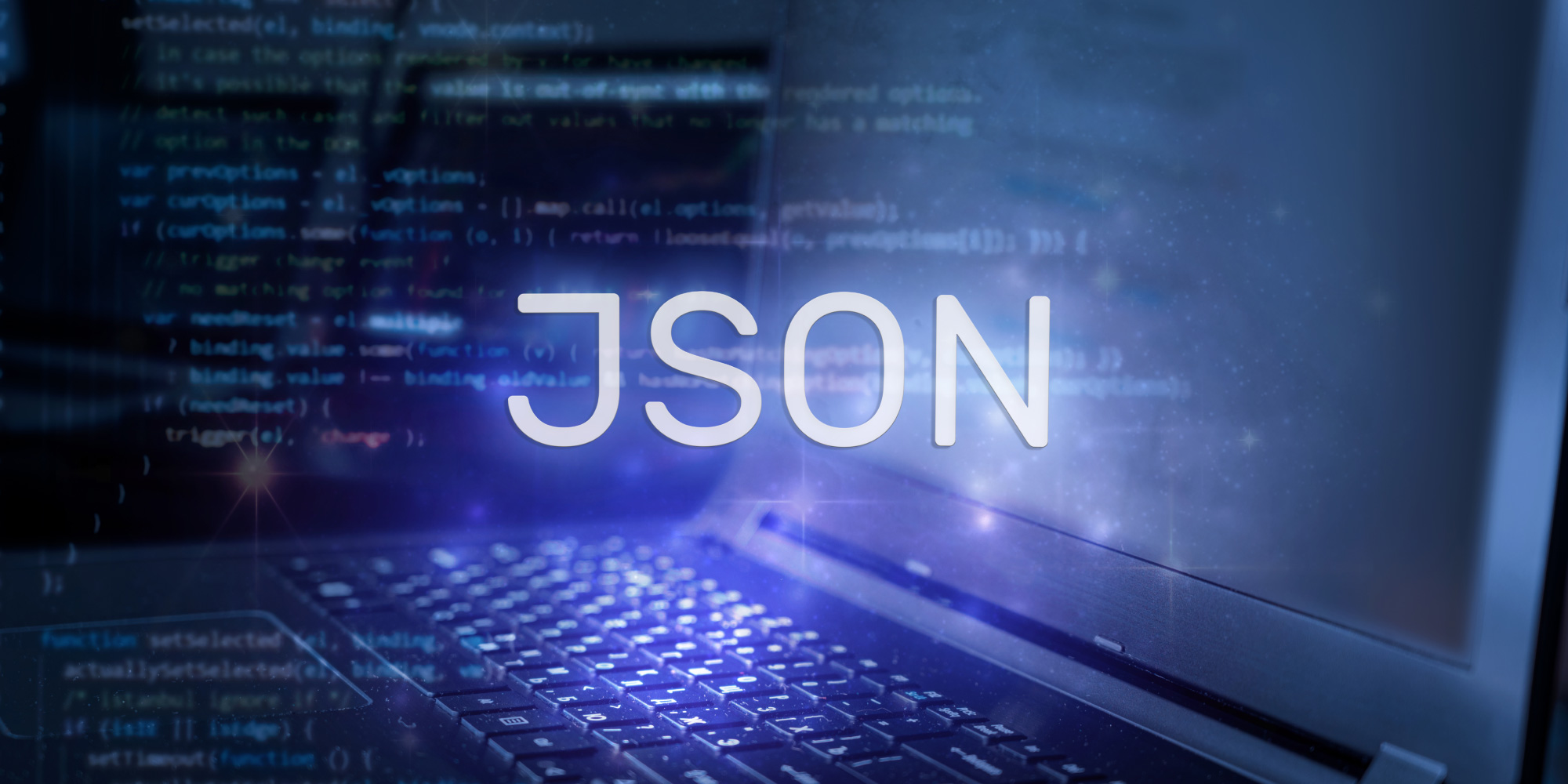Driven by customer demand, we have added a new capability to Awakish. And this is a great one that will really benefit customers with all kinds of business-critical booking and eCommerce systems!
JSON, or JavaScript Object Notation, is a minimal, readable format for structuring data. It is used primarily to transmit data between a server and web application, as an alternative to XML. It is widely used in business-critical systems.
Now you can use Awakish to check your unauthenticated and publicly available JSON endpoints and ensure that you are getting the data that you expect.
A JSON endpoint is a publicly available URL (sometimes with query or path parameters added by you) which you can send an HTTP request to and it will return JSON from the remote server that is related to the request you sent.
The two primary parts that make up JSON are keys and values. Together they make a key/value pair.
a) Key: A key is always a string enclosed in quotation marks
b) Value: A value can be a string, number, boolean expression, array, or object
c) Key/Value Pair: A key value pair follows a specific syntax, with the key followed by a colon followed by the value. Key/value pairs are comma separated
It is as easy as providing the absolute URL for the page that returns JSON. You can check for a JSON key, or both key and value (a pair).
Verifying just a key should suffice in most cases, but in case you want to verify the value of the key, you can do it too.
Here are a few examples of it will look:
JSON Example 1:
JSON URL: https://api.github.com/users/microsoft/repos
Key: [0].[name]
Value: .github
JSON Example 2:
JSON URL: https://api.github.com/users/microsoft/repos
Key: [0].[owner].[id]
Value: 6154722
JSON Example 3:
JSON URL: https://api.github.com/users/microsoft/repos
Key: [0].[license].[key]
Value: mit
Enjoy!
Regards, Per