Google says a secure web is here to stay! Since your sites are now ranked lower if hosted without an SSL, it is needless to point out that you have to manage multiple SSL certificates along with those web sites. However, with a growing number of web resources, marketing sites, micro-sites, event-sites, etc. etc. it is a pain to manage all those SSL certificates.
Wouldn’t it be nice if we tell you in advance about your websites that need new certificates way before they expire?

Let’s see what you have to do!
Add an SSL endpoint for monitoring
Once you have created a monitoring group, you can add resources to monitor the SSL for. Start by dropping down the drop box and select Monitor SSL Certificates for my servics, and click Add Resource button.
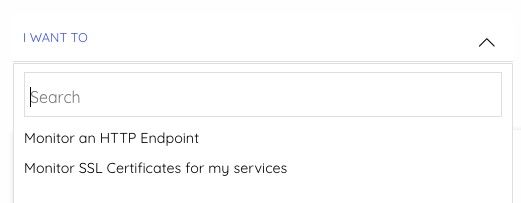
You will be presented a screen as follows:
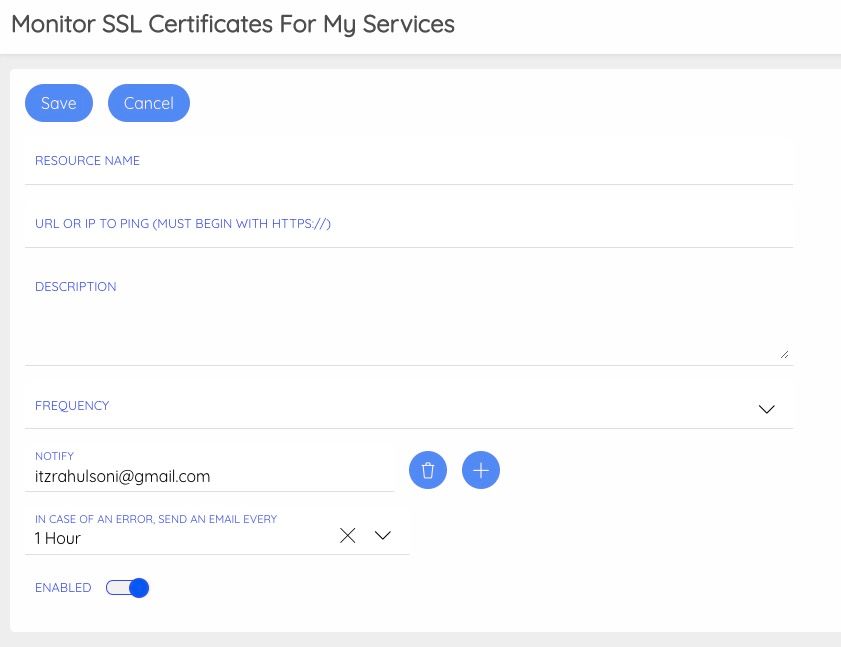
Resource Name and Description are just for your reference. URL should be a direct URL with no redirection. It must be up and running at the time this check is being created. Frequency can be daily or weekly. Notification and Alerts works just like HTTP Endpoint monitoring.
That’s about it! We will now keep monitoring your website and update you 30 days before your certificate is about to expire so you have ample time at hand to buy a new one. Also, if there are any issues found with configuration, as always, we will keep sending you alert emails along with notifications.
Hope this helps!



