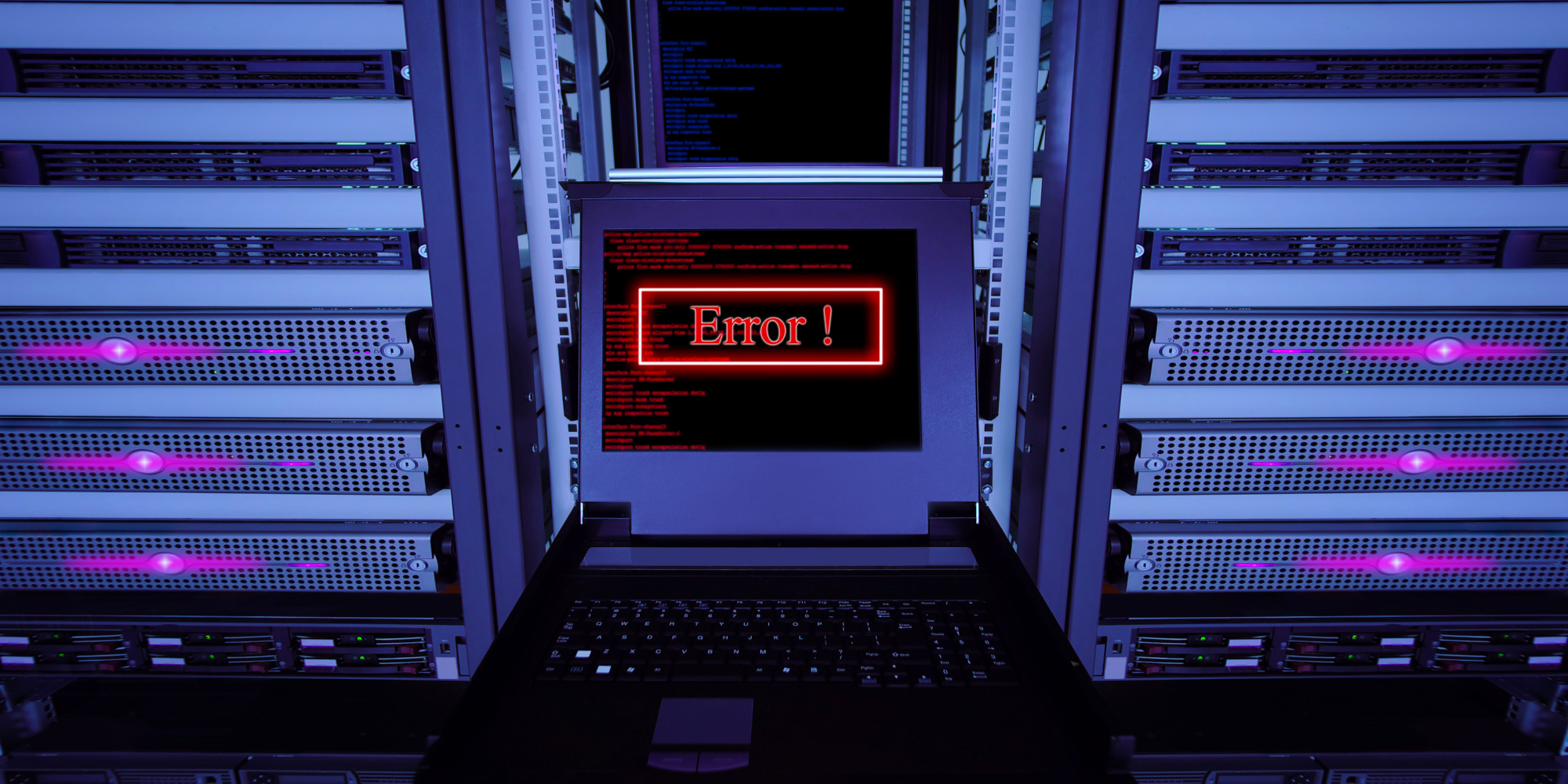How to check if your website is alive and kicking?
Once you have created a monitoring group, you can add resources like an HTTP End Point and monitor any website you like. Start by dropping down the drop box and select Monitor an HTTP end point, and click Add Resource button.
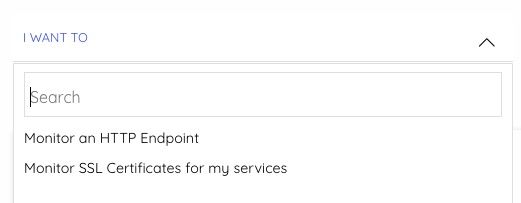
You will be presented a screen as follows:
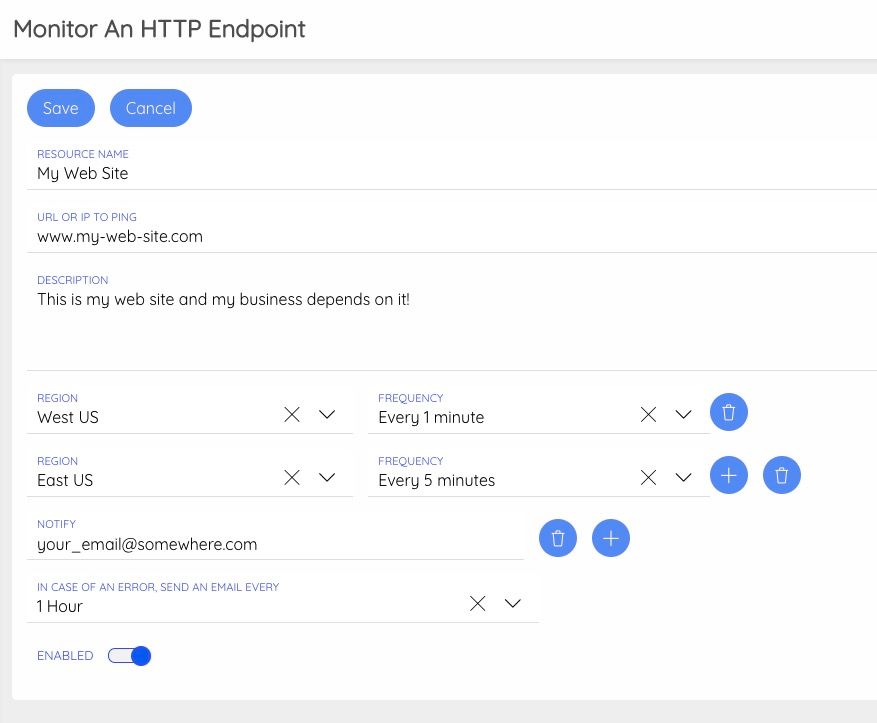
Resource Name is just for your reference.
URL or IP to Ping is direct path to the URL that you would want to ping. A redirected path is not allowed by default. The website must be up and running in order to add it.
Description is a for your reference. Add more details if you need to.
Region are locations from where our servers will try to reach yours. At the moment, we ping you from up to 4 regions. East US, West US, West Europe & Southeast Asia.
Frequency is the time interval after which we try reaching your location periodically. You can decide to ping every 1 or 5 minutes.
Notify option takes your profile’s email address by default. However, you can add more members to notify if you need to. Go to My Profile and add as many folks as you need. From that point onwards, whenever you add a new resource all these folks will be added automatically and you won’t have to add them individually.
Alert frequency can be chosen using the drop down. This is to ensure that we don’t overwhelm you with alerts every minute. We will continue monitoring your website, but won’t sent unnecessary alerts. Based on the importance of the website, you can choose the alert frequency.
Enabled let’s you enable or disable the resource monitoring in case you choose to not receive alerts while your website is in maintenance mode. Disable it so we don’t check and bother you with the alerts. Once your website is back, enable this check.
Once you have added all details, click on the Save button and you are sorted. From now on, we will keep monitoring and alerting you should anything go haywire with the website.